The world of virtualization is undergoing a major shift as IT teams face rising VMware costs and shifting U.S. tech policies. As a result, more organizations are leaving VMware for Proxmox—rethinking their infrastructure strategies in search of more affordable and flexible alternatives.
The recent acquisition of VMware by Broadcom has led to significant price hikes and changes in licensing agreements, causing IT departments to closely examine their virtualization investments. This financial stress, along with evolving technology regulations in the U.S., makes it difficult for decision-makers to plan their infrastructure.
Proxmox stands out as an attractive choice, offering:
- Open-source flexibility
- Cost-effective licensing
- Enterprise-grade features
- Seamless migration paths
This article explores why IT teams are moving away from VMware, provides detailed strategies for migrating to Proxmox, and offers practical insights for organizations considering this transition. We explore into the technical, financial, and operational aspects of switching to open-source virtualization solutions while ensuring top-notch performance and reliability.

The Rising Costs of VMware
VMware’s pricing structure has undergone significant changes following Broadcom’s acquisition, creating financial strain for organizations worldwide. The new subscription-based model represents a substantial departure from traditional perpetual licensing, with some price increases experiencing up to a 175% hike in costs.
Key impacts of the new pricing model:
- Mandatory Subscription Transitions: Organizations must migrate from perpetual licenses to subscription-based services by 2025
- Limited Flexibility: Reduced options for customizing service packages to specific needs
- Higher Operational Costs: Annual subscription fees now include previously separate support and maintenance costs
The licensing changes have introduced complex tier structures:
|
License Type Price Impact vSphere Essentials |
+25% increase |
|
vSphere Standard |
+28% increase |
|
vSphere Enterprise |
+35% increase |
|
vCenter Server |
+40% increase |
These pricing adjustments force IT teams to reevaluate their virtualization strategies. Small and medium-sized businesses face particular challenges, as the new subscription model can strain already tight IT budgets. The elimination of perpetual licensing options removes the ability to maintain existing infrastructure without ongoing cost increases.
Broadcom’s Acquisition and Its Implications for VMware Users
Broadcom’s $69 billion acquisition of VMware marks a significant shift in the virtualization landscape. The tech giant’s strategic move aims to expand its software portfolio and strengthen its position in enterprise infrastructure solutions.
These are the implications:
- Workforce Restructuring: Immediate layoffs affecting 2,681 VMware employees
- Partner Network Changes: Cancellation of agreements with over 2,000 VMware partners
- Product Portfolio Consolidation: Discontinuation of non-core products and services
- Customer Support Quality: Reduced technical support staff leading to longer response times
- Innovation Slowdown: Decreased R&D investment affecting product development
- Market Uncertainty: Enterprise clients hesitating to commit to long-term VMware solutions
- Customer Dissatisfaction: Operational shifts triggering dissatisfaction
- Exploring Alternatives: IT teams seeking new virtualization solutions
- Critical Decisions: Companies reassessing their virtualization strategy
U.S. Policy Shifts Impacting IT Infrastructure Decisions
Recent U.S. tech policies have significantly impacted enterprise IT infrastructure decisions, prompting many teams to consider leaving VMware for Proxmox.
Improving Semiconductor Production and Virtualization Security
- The CHIPS and Science Act emphasizes boosting local semiconductor manufacturing, impacting hardware supply and prices for data centers, leading to uncertainty in virtualization platform expenses.
Enhanced Security Measures for Cloud Infrastructure
- The Cloud Infrastructure Security Requirements introduce more stringent regulations for government contractors. This pushes organizations to review their virtualization systems, demanding improved data sovereignty controls, enhanced audit logs, compulsory encryption, and frequent security evaluations.
Shifting Virtualization Strategies towards Cybersecurity
- The Executive Order on Cybersecurity mandates zero-trust architecture, reshaping virtualization plans by necessitating enhanced visibility, stricter access management, and robust authentication protocols.
These changes increase pressure on IT teams facing rising costs, forcing organizations to balance compliance with efficiency and consider alternatives that offer more control while maintaining security.
In this context, optimizing infrastructure becomes crucial. The evolving regulatory landscape has prompted IT leaders to seek solutions that provide:
- Local control of infrastructure
- Transparent security implementations
- Flexible deployment options
- Cost-effective compliance measures
Additionally, the shift towards cloud infrastructure presents an opportunity for organizations to not only meet compliance requirements but also enhance operational efficiency and reduce costs in the long run.
Transitioning from VMware to Proxmox: A Step-by-Step Guide for IT Teams
Leaving VMware for Proxmox represents a strategic shift for organizations seeking cost-effective virtualization solutions. This practical guide outlines the essential steps for a successful transition.
Pre-Migration Assessment
1. Infrastructure Evaluation
- Document current VMware resource utilization
- Map network configurations and storage requirements
- List all running services and dependencies
- Identify critical workloads and performance benchmarks
2. VM Inventory Creation
- Create detailed spreadsheets of all virtual machines
- Document CPU, RAM, and storage allocations
- Note specific VM configurations and custom settings
- Identify backup requirements and schedules
Migration Process
Step 1: Export Preparation
- Shut down non-essential VMs
- Create full backups of all virtual machines
- Export VMs in OVF format from vSphere
- Verify OVF file integrity
Step 2: Proxmox Setup
- Install Proxmox VE on target hardware
- Configure network settings
- Set up storage pools
- Test connectivity and resource access
Step 3: VM Migration
- Import the exported OVF files into Proxmox VE
- Use the `qm importovf` command for KVM-based VMs bash qm importovf
- For LXC containers, convert and import as appropriate
- Assign correct storage and network interfaces during import
- Review VM settings in Proxmox and adjust as needed
Step 4: Post-Migration Tasks
- Verify VM functionality
- Update network configurations
- Test application performance
- Adjust resource allocations
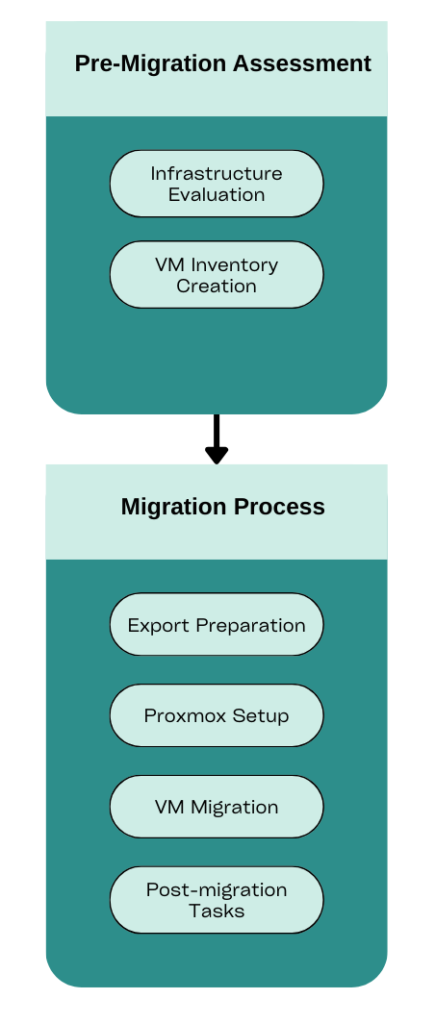
🎯 Thinking of Leaving VMware? You’re Not Alone.
🚀 Book a FREE 30-minute consultation and let’s explore:
- How the changes in VMware pricing may affect you
- Whether Proxmox is the right fit for your team
- What a smooth migration could look like for your environment
- How much you could actually save (and how fast)
👉 Talk to our virtualization specialists—let’s map out your options with no pressure.

Resource Optimization Tips
- Start with non-critical VMs for initial testing
- Use batch migrations during off-peak hours
- Maintain parallel environments during transition
- Document all configuration changes
- Schedule incremental migrations to minimize disruption
Performance Validation
- Run performance benchmarks
- Compare resource utilization metrics
- Test network connectivity
- Verify backup systems integration
- Monitor system logs for potential issues
The migration process requires careful planning and execution. Organizations should allocate sufficient time for testing and validation to ensure minimal service disruption during the transition.
Exploring Proxmox as a Viable Alternative for Enterprises: Features, Benefits, and Licensing Considerations
Proxmox Virtual Environment (PVE) stands out as a robust, enterprise-grade platform, making it a top choice for IT teams leaving VMware for Proxmox. By combining KVM hypervisor technology with Linux container capabilities in a unified interface, PVE enables seamless management of both virtual machines and containers—streamlining operations and reducing complexity.
Key Enterprise Features
- Built-in High Availability: Native clustering support with automatic failover
- Live Migration: Seamless VM movement between nodes without downtime
- Storage Flexibility: Support for local, NFS, Ceph, and iSCSI storage options
- Backup Solutions: Integrated backup and restore functionality
- REST API: Comprehensive API for automation and integration
Cost Analysis: Proxmox vs VMware
- Free to use core platform
- Optional enterprise subscription starting at €495/year
- No per-socket or per-core licensing restrictions
- Includes enterprise support and updates
- vSphere licenses start at $995 per CPU
- Additional costs for vCenter Server
- Mandatory subscription-based model
- Enterprise-plus features require premium licensing
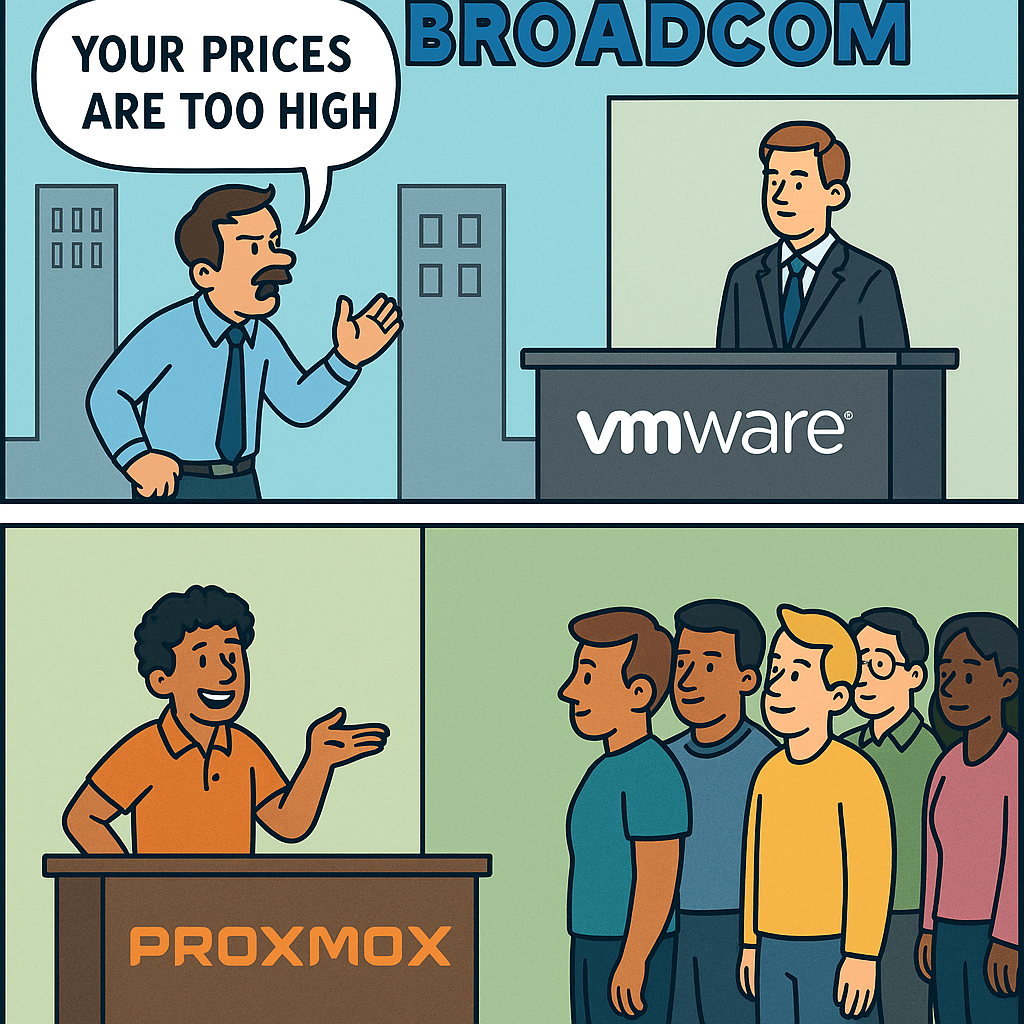
Enterprise Scalability Features
Resource Management:
- Dynamic resource allocation
- Memory ballooning
- CPU hot-plug capabilities
- Storage live migration
Monitoring and Management:
- Built-in performance monitoring
- Resource usage statistics
- Integrated firewall management
- Role-based access control
Feature Comparison Matrix
|
Feature Proxmox VMware vSphere Virtualization Type |
KVM + LXC |
ESXi |
|
Container Support |
Native LXC |
Limited |
|
Storage Replication |
Yes |
Premium Only |
|
Backup Solutions |
Built-in |
Additional Cost |
|
Web Interface |
Included |
Requires vCenter |
|
API Access |
Full REST API |
Premium Only |
The platform’s enterprise-ready features, combined with its cost-effective licensing model, position Proxmox as a compelling alternative for organizations seeking to optimize their virtualization infrastructure while maintaining professional-grade capabilities.
Best Practices for Organizations Considering Alternatives like Proxmox to VMware
SMBs evaluating virtualization alternatives should implement these proven strategies for a successful transition:
- Conduct a thorough resource assessment by documenting workloads, mapping network dependencies, and identifying mission-critical applications.
- Create a phased migration strategy that starts with non-critical workloads, tests in sandbox environments, and establishes rollback procedures.
- Invest in team training through hands-on sessions, internal documentation, and standardized procedures.
- Implement robust monitoring by setting performance baselines, configuring alerts, and monitoring resource utilization.
- Establish security protocols by defining access controls, segmenting networks, and conducting regular security audits.
- Plan for growth by calculating future resource needs, documenting scaling procedures, and reserving capacity for unexpected demands.
These practices ensure a structured approach to virtualization platform adoption while minimizing operational disruptions. Organizations should adapt these recommendations based on their specific infrastructure requirements and business objectives.
Conclusion
The decision to begin leaving VMware for Proxmox is a strategic response to evolving market dynamics. Organizations can achieve significant cost savings, maintain operational continuity, and gain technological independence. Thanks to its open-source foundation, Proxmox empowers IT teams with enhanced control, transparency, and flexibility over their virtualization infrastructure.
Kibalto specializes in seamless VMware-to-Proxmox migrations, offering:
- Technical expertise in both platforms
- Custom migration strategies tailored to specific business needs
- Post-migration support and optimization services
As the future of virtualization lies in adaptable, cost-effective solutions, platforms like Proxmox emerge as compelling alternatives to traditional enterprise solutions. As IT teams face increasing pressure to optimize budgets while maintaining performance, the shift towards such flexible solutions becomes not just beneficial but essential.
📞 Contact our team:
- Phone: +34 677804635
- Email: contact@kibalto.com
- Available hours: 9:00 AM – 6:00 PM CET
Transform your IT infrastructure management today. Book your consultation and discover how Kibalto’s proactive monitoring solutions can drive measurable ROI for your business.



